ESELFWARE SCADA
What is SCADA and How is it Used for Industrial Automation?
Supervisory Control and Data Acquisition (SCADA) is a combination of hardware and software used for industrial automation.
SCADA allows users to:
- Supervise and control industrial processes both locally and remotely
- Acquire, process, and record data
- Interact with local machinery through HMIs (Human Machine Interfaces) and PLCs (Programmable Logic Controllers) to communicate with the SCADA system
SCADA systems allow companies to make smarter decisions, improve efficiency, and minimize downtime. SCADA is used across a variety of industries and is most commonly found in the following: manufacturing, automation, oil and gas, and wastewater.
SCADA systems work by connecting the local sensors, devices, and PLCs – which collect datasets, known as Tags – to an onsite server or remote/virtual machine. Data can be saved to a historical database so that it can be analyzed later. Users interact with the SCADA system locally to control processes through operator workstations, HMIs, or directly on the SCADA server.

Eselfware Scada
Thanks to Eselfware Scada, automatic control and surveillance of all units, from controlling all equipment belonging to a facility, business or home to production planning, from environmental control units to auxiliary enterprises, can be provided. Remote control and monitoring of the machines and devices of today’s world form the basis of the digital transformation philosophy of Industry 4.0 solutions.
Eselfware Scada
Many issues such as general status of devices, fault alarms, operational efficiencies and activity reports are controlled from the connected screens of the SCADA software. Desktop computers, laptops, tablets and mobile devices can be used to monitor and / or control the SCADA system. With our domestic production SCADA software and reliable price policy, we offer unique solutions tailored to individuals and institutions in line with our customers’ needs.
Technical Specifications
Server Features
Scada Development Editor
User Management
Alarm Monitoring & Control
Operator Clients
Basic Services at Scada
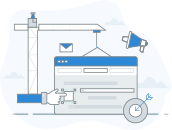
Smart Tracking
In the slightest malfunction in your system, you will be informed immediately by sms and mail.
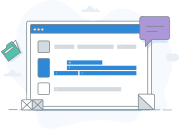
Graphic
If you want 2D or 3D graphics are completely under your control.

Analysis of the past
By learning the studies in the past, you will first know what problems are in which areas.

Platform Independent
Run your project directly in a browser or use it on all common operating systems such as Linux, Windows, MacOSX and Android.

Compatible with HTML5, CSS3 and JavaScript
HTML5, CSS3 and JavaScript allow you to create self-defining features and even create control elements.

Scalable & Flexible
Visualize and control projects of any size. From small machines and private home automation to large facilities. Thanks to its software architecture, QuickHMI is suitable for any of these applications.
